✅ Accepting & Rejecting Orders via Slerp Controls Dashboard
Process incoming orders via web, in case access on Slerp App is unavailable, switch to a web browser to accept or reject orders, ensuring seamless operations even if devices are unavailable.
The stores usually use Slerp App, especially when Accepting or Rejecting an incoming order/s, but in case, the tablet/device has an error or cannot be used due to unforeseen circumstances, the store may still be able to accept or reject incoming orders through a web browser (Google Chrome, Safari, etc.).
- Login to your Slerp Controls Dashboard.
- Once logged in, select Orders tab (1), and you'll be able to see all orders (Pending, Accepted, Fulfilled, Rejected, and Refunded ones).
You may also access this Quick Link ⚡ for Orders
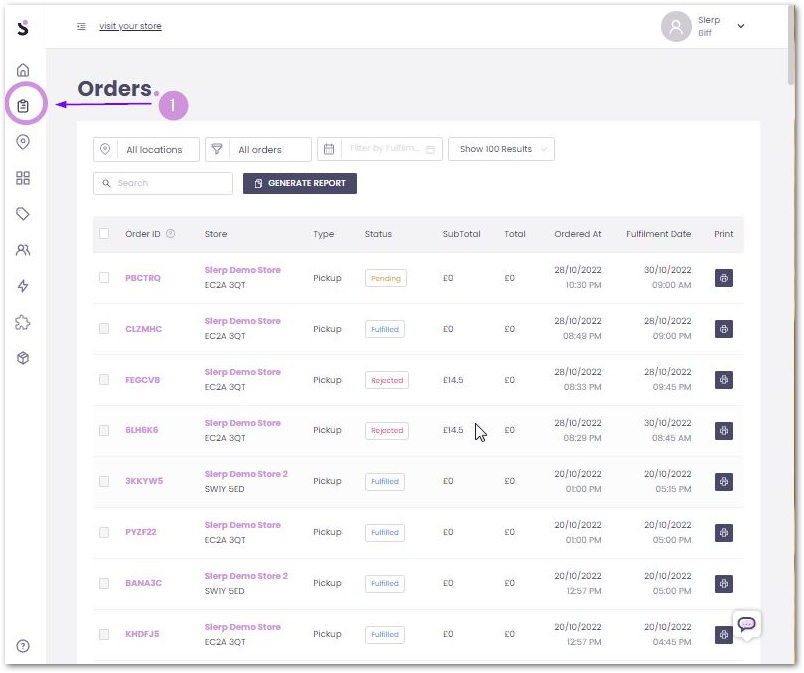
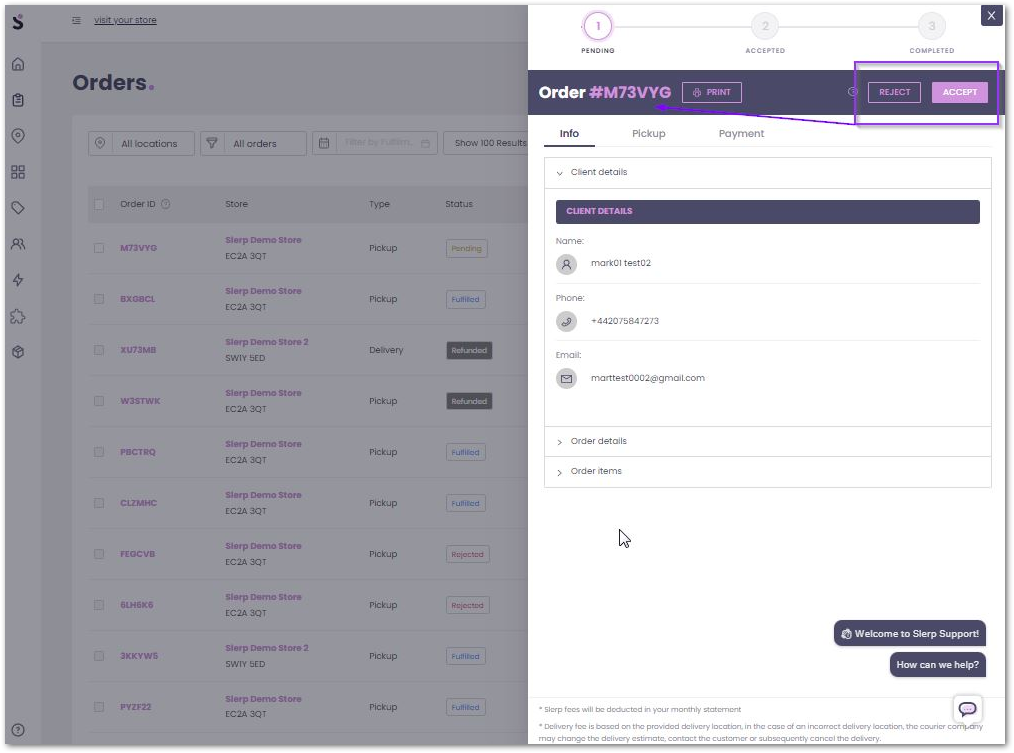
Tip 💡
You can use the filter bars to sort Incoming and Accepted orders by location, order status, or specific dates.

