📕 Add fee/adjustment
This is an internal-only feature. It adds a line item for your team/account reporting and backend notes on the order when you have incurred an additional cost. It does not charge anything to the customer and it does not change what the customer paid.
This function is useful to record additional costs related to an order for internal tracking, without charging the customer.
For example, you can log extra courier fees, manual adjustments, or other operational costs that has been incurred by fulfilling an order, as a separate line item.
This supports accurate reporting, reconciliation, and internal notes at order level, while the customer’s total and payment remain unchanged.
How to add a fee/adjustment on an order?
Login as admin to Controls Dashboard → Orders tab → Find and Select the order you want to add a fee/adjustment → Scroll down, then click the Add fee/adjustment button.

Enter the type of fee or adjustment, the amount, and any internal notes you want to record.
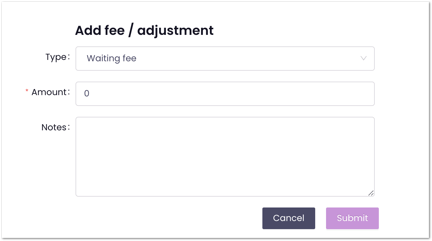
Click Submit to add the fee or adjustment.
📝 NOTE: This feature will enable you to add a line item in your reporting in the instance of when you have incurred an additional fee. It does not charge a fee to the customer.
