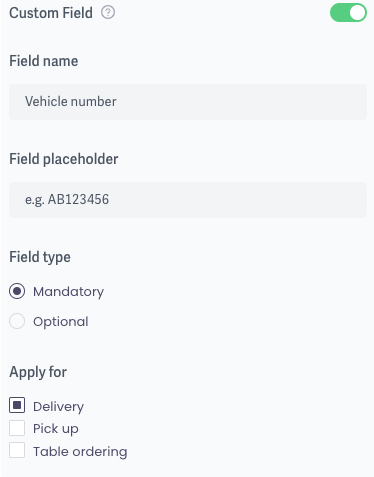Additional Custom Field at Checkout
The new additional Custom Field allows the partner to request mandatory information from their customers to fulfill orders correctly. i.e. license plate info for kerbside fulfillment or theatre seat numbers for table order.
It is configured in the Shop tab in Designer and will appear on the Orders tab in Controls and the Slerp Partner app, as well as in the KDS view and on receipt printing by default.
The additional custom field can be configured by following the steps below:
- Login to your Slerp admin portal (Controls) and then click the Designers button in the left-hand pane.
- Click the SHOP button at the top-right of the screen.
- Click on the "Configure" pane on the right-hand side of the design page.

- You can see the Custom Field at the bottom of the design pane and enable/disable it, specify the field's name and placeholder, whether it's mandatory or optional, and which order types to apply it to.