Campaigns and Push Notifications through Mobile Applications
Partners leveraging branded Slerp mobile apps have the ability to craft marketing campaigns and dispatch push notifications. Below you can find the corresponding procedure:
- Login to Slerp Controls Dashboard, navigate to the 'App' page, view the 'Campaigns' tab, and click on 'Create Campaign'.
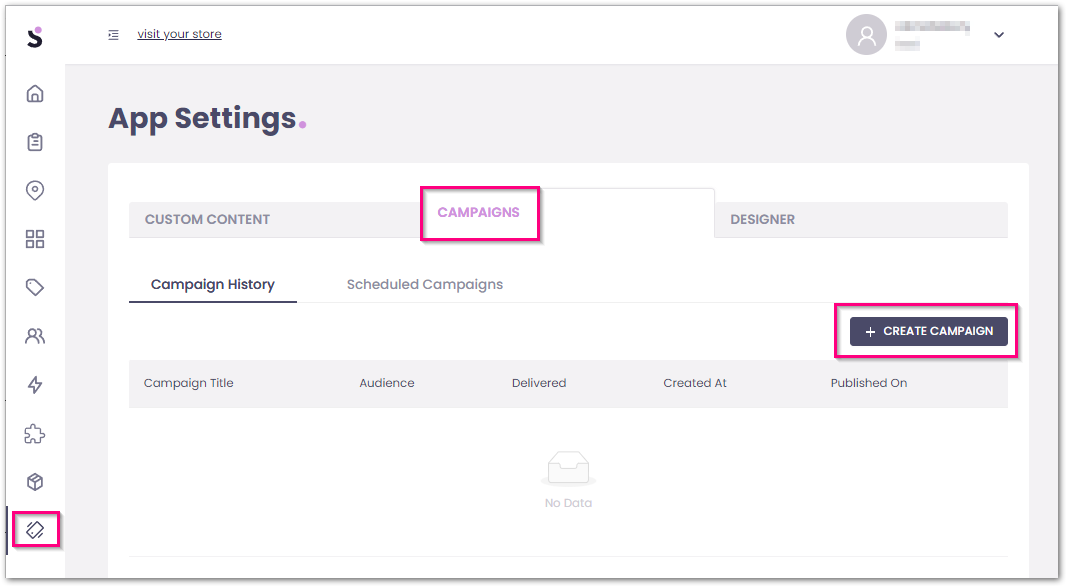
- Fill in the requested information.

- The 'Schedule for later' toggle allows you to specify the date/time on which the notification will be sent.

- The 'Send to all customers' toggle allows you to specify the list of customers to which the notification will be sent to.

- Once you completed the above configuration click on 'Preview Campaign' to view the campaign summary along with the notification preview on IOS and Android.



- Once you verified the information on the preview pop-up, click on 'Create' to save the campaign.
- The previous, and future campaigns can be displayed under the 'Campaign History', and 'Scheduled Campaigns' tabs.

Actual Push Notification
Android:

iOS

