Creating Loyalty Bonuses
Loyalty bonuses allow partners to reward customers for taking specific actions, such as creating an account or making the first purchase from an account.
A Loyalty Bonus cannot be awarded for downloading the app as points/stamps are linked to the customer's account, and so an account must be created before any stamps/points can be claimed.
Loyalty Bonuses are provided as a number of stamps for the customer. If a partner already has a "Buy 9 coffees & get 1 free" card, they could configure a Loyalty Bonus of 9 points/stamps for creating an account.
Customers would then be able to download the app, create an account, and log in to get a free coffee. If the partner wanted to offer a new/different bonus for logging into the app, they would need to create a corresponding loyalty card first.
Partners can create as many bonuses as they like, and have more than one bonus per action, but having more than one is not required.
You can create loyalty bonuses by following the steps below:
- Click the Loyalty icon in the left-hand menu.
- Click the Loyalty Bonuses tab.
- Click the Setup Loyalty Bonus button.
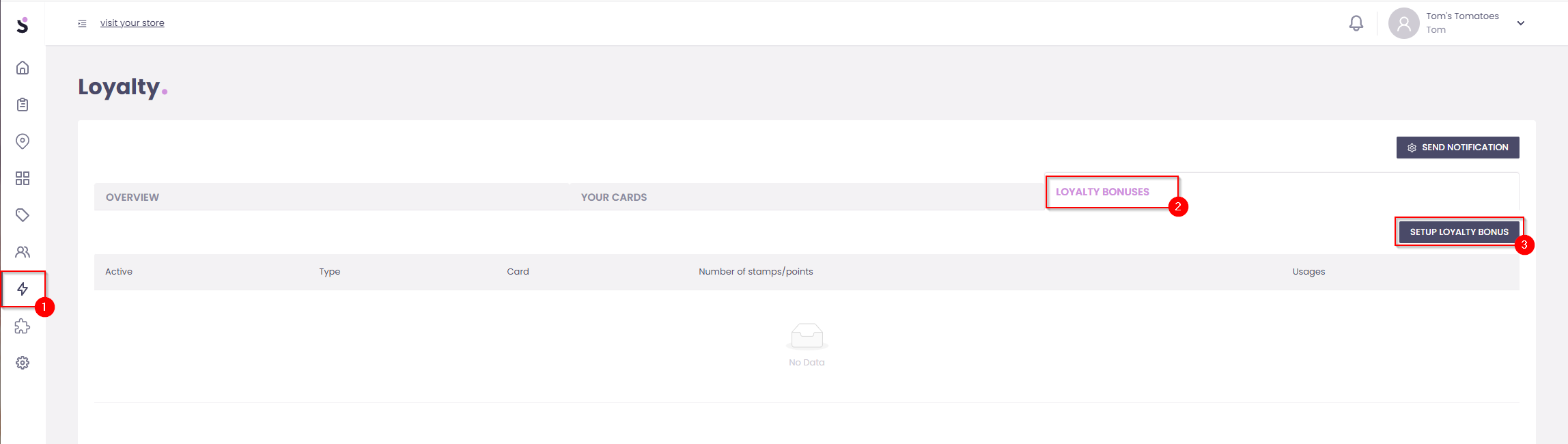
- Click the Bonus Type that you would like to award (Account Creation/First Purchase).
- Select the existing Loyalty Card that the points/stamps should be awarded to.
- Select which stores this loyalty bonus will apply for.
- Select the number of points/stamps to award to the customer.
- Click the Create Bonus button.
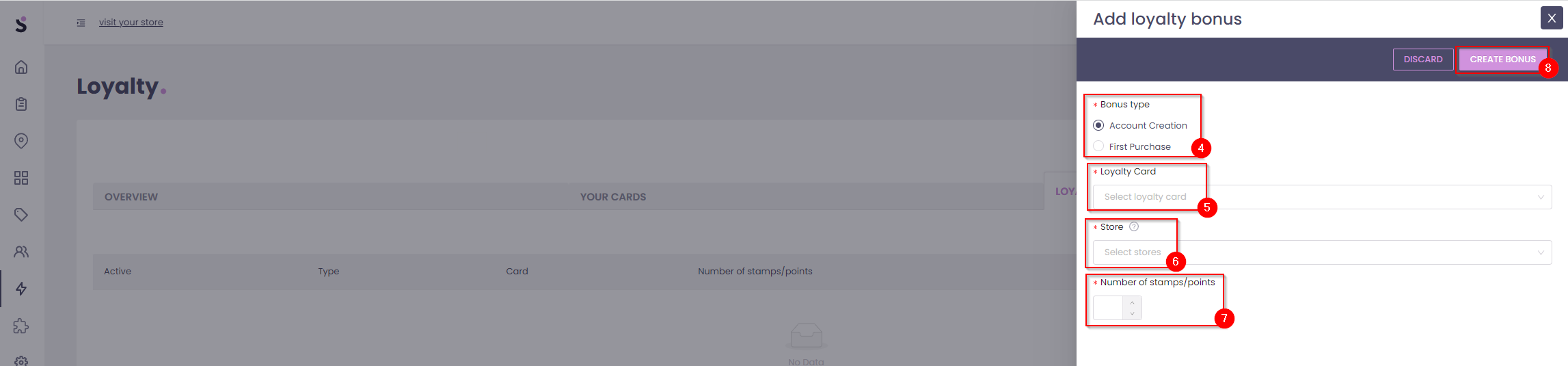
Once completed customers that perform the selected Bonus Type will be automatically rewarded the number of stamps/points specified in step 7.
