Customers and Guests
The difference between Customers and Guests
At order checkout, a customer can choose to save their details which will enable them to repeat orders or receive updates on offers. If they do not opt to save their credentials, they will instead be added to the Guests list - this list shows you the customer details of the last 100 orders and is not exportable or able to be manipulated.
Accessing the Customers and Guests panel
To access the Customers and Guests lists, from the Controls Dashboard navigate to Customers on the left-hand panel:
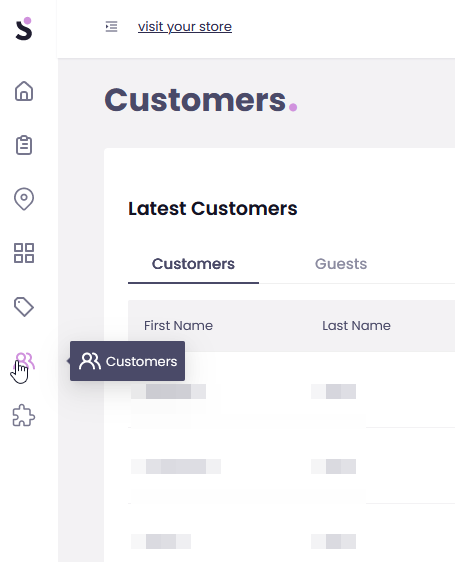
This will take you to the Customers and Guests pane where you can export your customer list or view the demographics of your latest guests:

The Guests pane is missing certain items, such as the loyalty details, but contains details of the area the order was placed, giving you an idea of your order spread.

