Delivery time slots for pre-orders
Access your pre-orders delivery settings
- Click Locations from the dashboard in the side navigation bar
- Select a location you want to access pre-orders
- Click on the Settings button
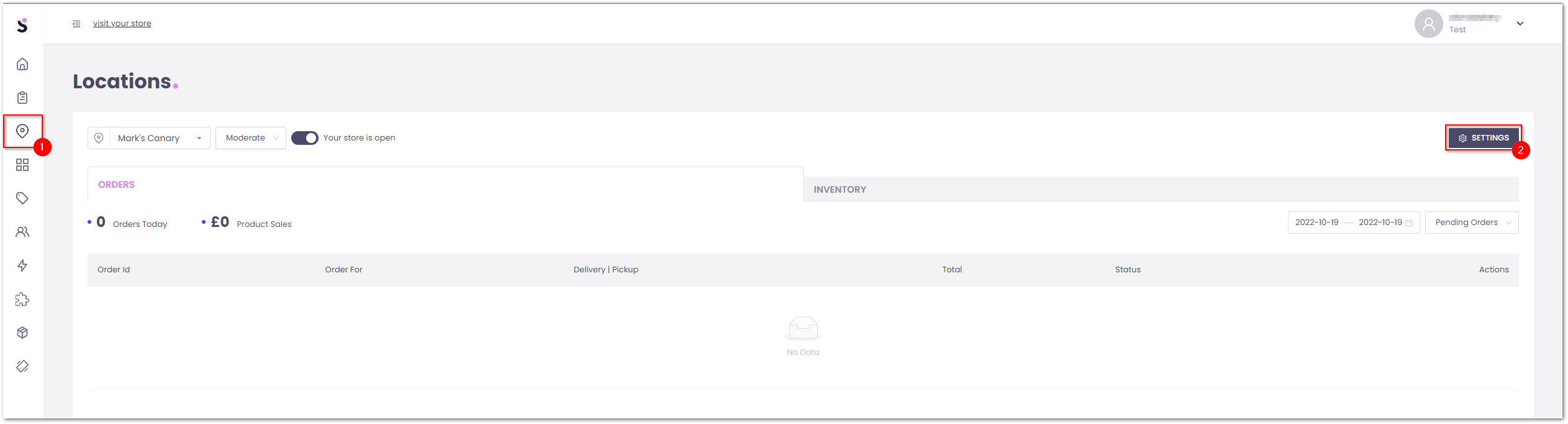
- Click on the PRE-ORDERS tab to access the pre-order settings
- Click Enable delivery
- Scroll down to set delivery time slots

Set your Delivery Times
There are two Delivery times settings you can choose from:
- Opening hours:
- If you select Opening hours, the delivery times reference the Opening hours settings in the tab called General.
- Opening Hours is just the times your stores are open and closed.
- Custom hours:
- If you select Custom Hours, you are able to completely customize the delivery window your customers can select to have their pre-orders delivered
- You can toggle on each day (Mon-Sun) to allow customers to place pre-order deliveries
-
You can select a start time and an end time so that pre-order deliveries are scheduled within the time window
-
You can toggle any weekday off to prevent customers from placing pre-order deliveries for that day
-
NB: "Custom Hours" for Preorders are not compatible with Split Shifts and Extended Opening Hours. If you are using Split Shifts and Extended Opening, you will need to select "Opening Hours" in order to function correctly.

Set your delivery time slots
Glossary: A time slot is a time period that your customers can choose on your landing page as a delivery window they would like to have the order delivered.
There are 3 ways to set pre-order delivery time slots:
- 30-minute slots
- 1-hour slots
- Fixed time range

30 Minutes
- By setting the time slots to 30 minutes when a customer visits your Slerp landing page, the time slot they can select is broken out into 30-minute slots
- Couriers have a 30-minute time slot to make a successful delivery

1 Hour
- By setting the time slots to 1 hour when a customer visits your Slerp landing page, the pre-order time slot they can select is broken out into 1-hour slots
- Couriers have a wider time slot to make a successful delivery

Fixed Time Range
- By setting the time slots to a Fixed time range when a customer visits your Slerp landing page, the pre-order time slot they can select is broken out into 1 fixed time range
- You might choose a fixed time range for your location for Nationwide deliveries

Next Steps: Choosing pickup Times Slots for pre-orders
