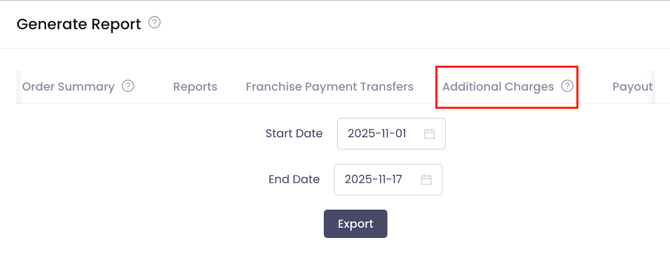Additional Charges Report
How to download Additional Charges Report
What is Additional Charges Report?
The Additional Charge Report provides a detailed breakdown of any extra fees added on top of standard order fees. These fees are generated when certain scenarios occur, such as booking an additional courier, incurring a wait-time fee, or other operational adjustments.
The report shows the amount charged or reversed (where applicable), along with the reason for the charge and how much was applied.
These amounts will also appear in the reconciliation report for the corresponding payout week.
Where to find Additional Charges Report?
Go to Orders > Generate Report > Additional Charges > Select dates > Export