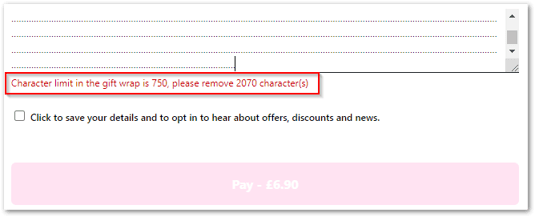🎁 Enable Gifting
Gifting is key part of the eCommerce customer experience. Gift orders on average generate a greater spend. It's a great way to increase the sales of your current packages or promotional items offering an additional angle to your seasonal marketing.
Slerp offers a Gifting option on the checkout screen, allowing customers to select it and add a personalised gift note.
How to enable Gifting option?
Login to Controls Dashboard → Designer → Web → Shop tab
You may also use this quick link ⚡ Designer Web
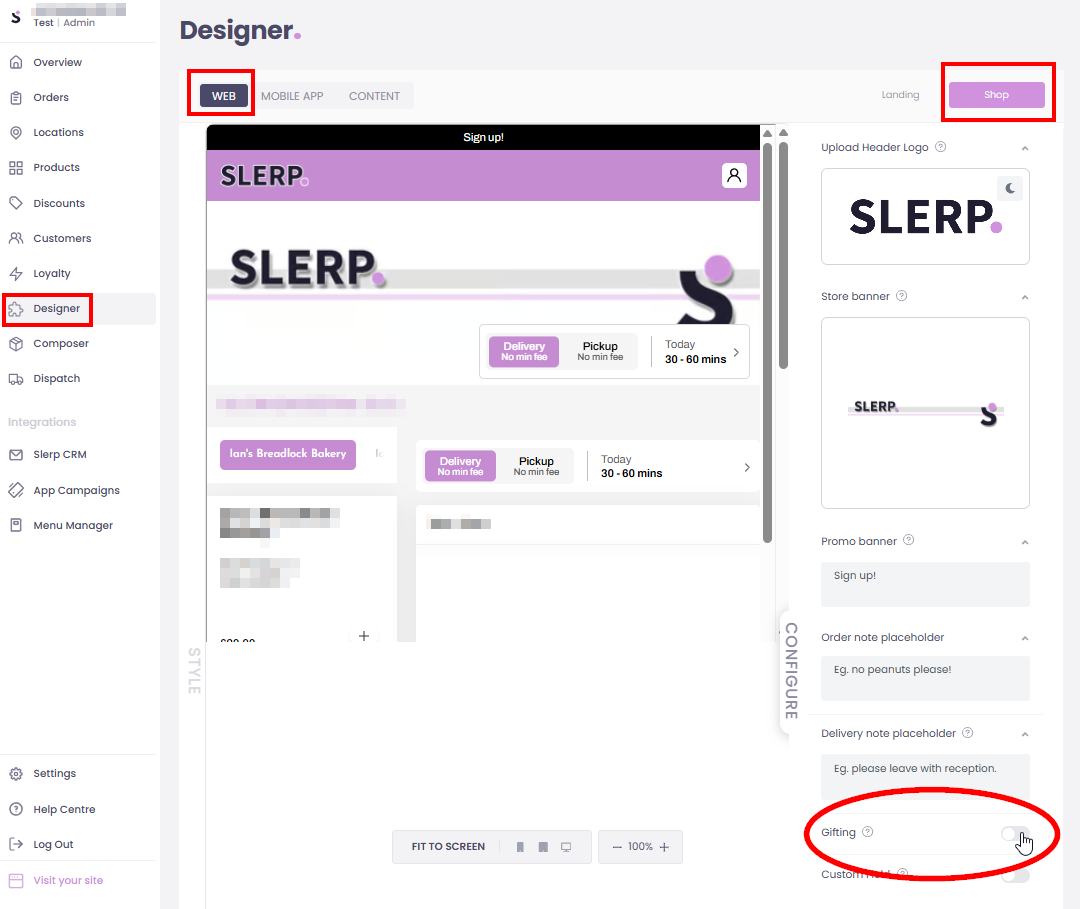
From here you can:
- Enable or Disable Gifting – this controls whether the option appears at checkout.
- Set a gifting price – enter the amount you want to charge; use
0to make it free. - Edit the gifting description – explain what’s included in the gifting service, such as a personalised note and/or gift wrap.
- Set the gifting note placeholder – add example text to guide customers on what to write in their gift note.
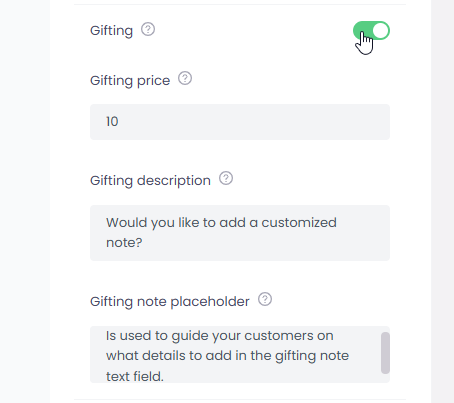
Once configured, customers will see the Gifting section on the checkout screen.

⚠️ Please note that a 750-character limit has been introduced for gift notes to prevent any production issues. Customers will be instructed to remove any excess characters above 750 before they can save the gift note at checkout.