🚫 How to Close the Store on Slerp App
This article explains how to temporarily close or stop taking orders on your online store in the Slerp App
To close your store in the Slerp app:
- Open the Slerp app on your tablet or mobile.
- Tap Account or the menu icon (☰) → Settings.
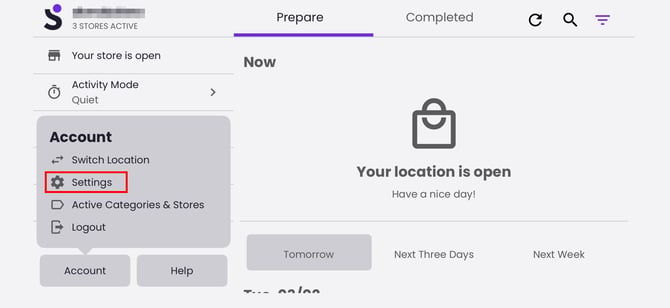
- Tap Order Settings, then scroll down to Store is open.
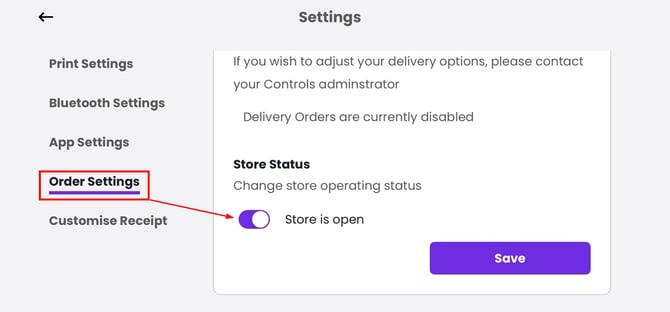
- Toggle off Store is open, then tap Stop orders anyway.
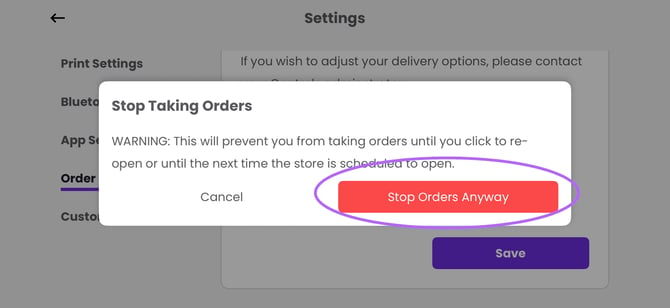
- Confirm that the store now shows as closed.
📝 Note: The store will remain closed until you manually re-open it or until the next scheduled opening time.
