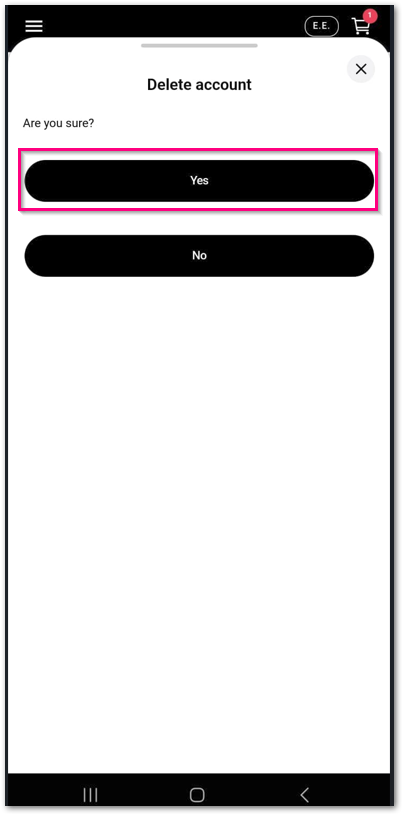How to Delete App Customer Account?
As an account holder for a Slerp or Stampapp mobile application user, you can delete your account and your user details on the application whenever you require. Please note that we do not retain data once it is deleted. The user account and the related user data that are associated with any order will be deleted, so the order becomes anonymized. Below, you can find the procedure to follow to delete your account.
- Login on the app you want to delete the account from.
- Navigate to your profile page by clicking on the initials of your name in the upper-right corner of the page.
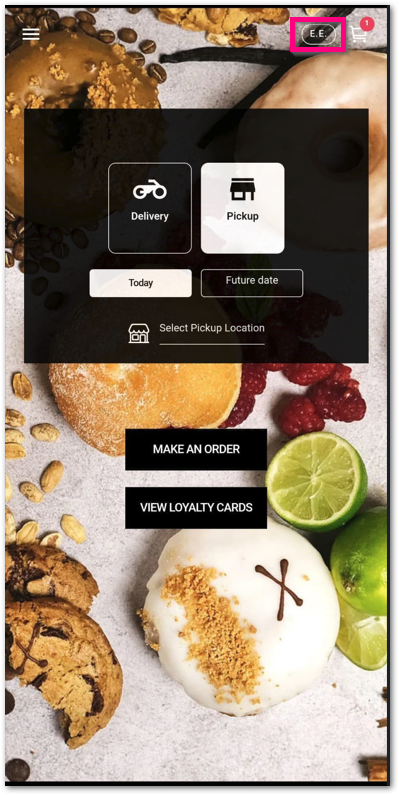
- Click on 'Delete Account'
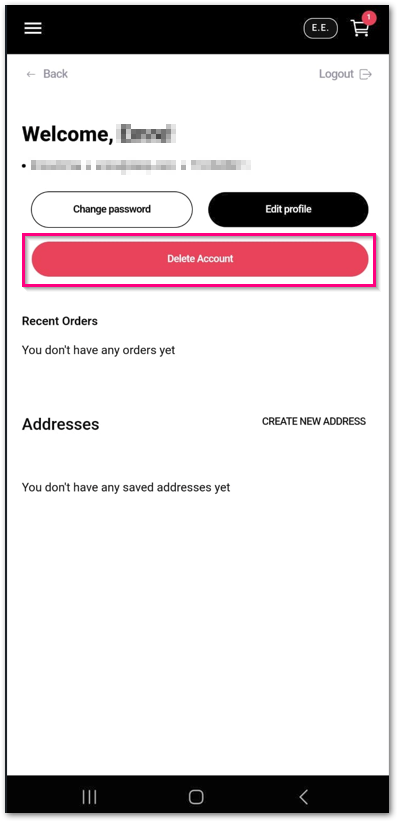
- Confirm the deletion by clicking on 'Yes'