How to set my address as default shipping/billing address?
Customers can enhance their ordering experience on individual Slerp Partner Spaces by creating a user account, which unlocks convenient features such as loyalty rewards, seamless reordering, and quick checkout. After registering, you can save multiple delivery addresses and select one as your default shipping address to speed up future orders—address details will automatically populate at checkout for a smoother process.
To set a default delivery address on the Web:
1. Log in to your chosen Slerp Partner Space by clicking "Log in/Sign up."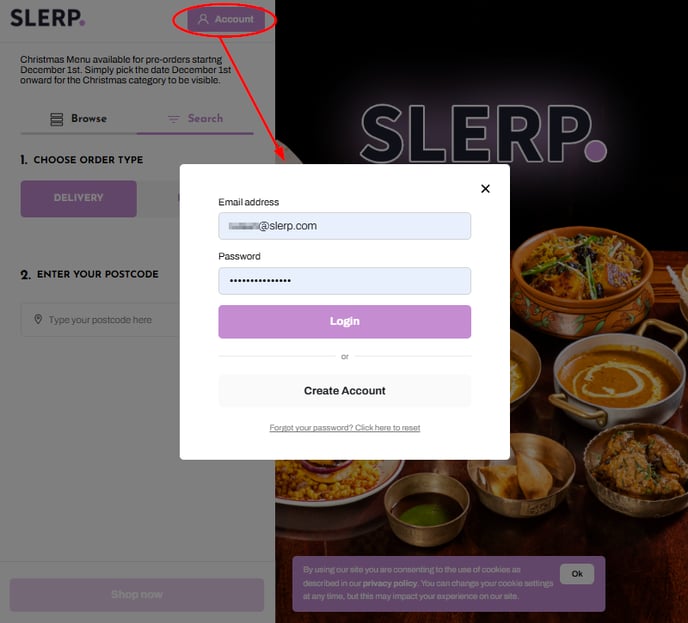
>> Enter your email and password, then select "Login." OR if you’re new, choose "Create Account" and follow the setup steps. <<
2. Access your account details by selecting the profile icon.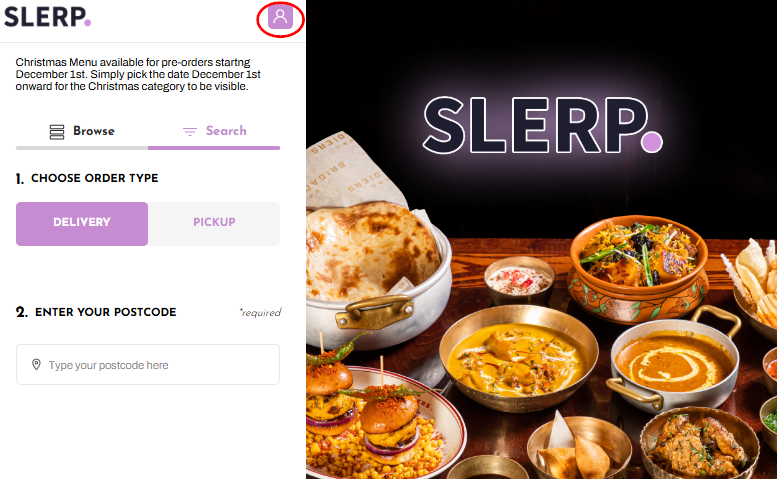
3. On your account page, you can use "Create new address" to add more addresses as needed. To set an existing address as your default shipping or billing address, simply tick the radio button: 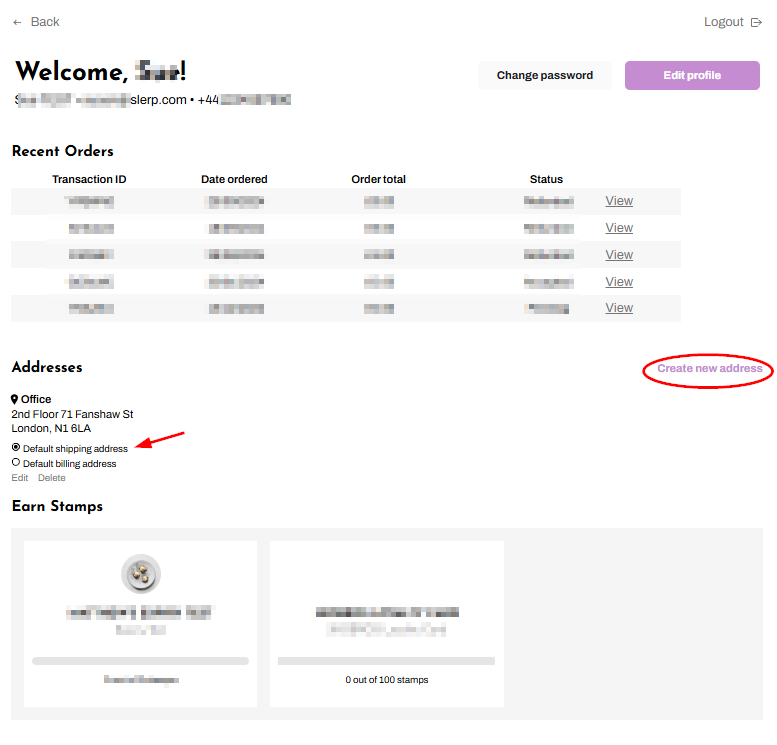
4. Once an address is marked as default, it will be automatically populate during your next login, streamlining your first and checkout screens.
To update your default delivery address using the App:
- Log in by tapping "Log In," entering your email and password, and confirming.


2. Visit the "Profile" page. Here, you can add a new address if needed and mark any existing address as your default shipping address by tapping the corresponding option as illustrated.
Enjoy a more efficient and personalised Slerp experience with these simple steps!
