Modifier availability by fulfillment type
Modifiers can also be configured to be available based on the fulfillment type as well as products. Below, you will discover the steps to set up modifier availability for distinct order types: 'Pickup', 'Delivery', and 'Table' orders.
- Login to Slerp Controls Dashboard
- Navigate to the 'Products' tab, and then click on 'Modifiers'

- To view and edit the properties of the corresponding modifier, click on its name, or the edit icon.
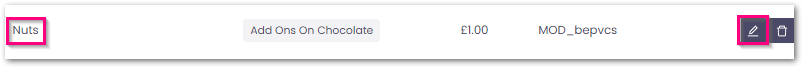
- You will find the modifier availability options on the pop-up screen. You can choose the desired fulfillment type/s by enabling the corresponding combo boxes.

- Once completed editing the modifier, click on "Update Modifier" to save the applied changes.
