Nutritional Info (Calories)
Calorie information can be added to Products and/or Modifiers, allowing customers to factor their daily calorific intake into their orders.
In order to add the Calorie (kcal) value to a product, you can follow the steps below:
- Login to your SlerpSpace Controls admin page (controls.slerp.com) and click the Products button on the left-hand menu.
- Click the [Add] button to add a new product with Calorie value, or click the [Edit] icon on an existing product that you would like to add the Calorie value of an existing product.
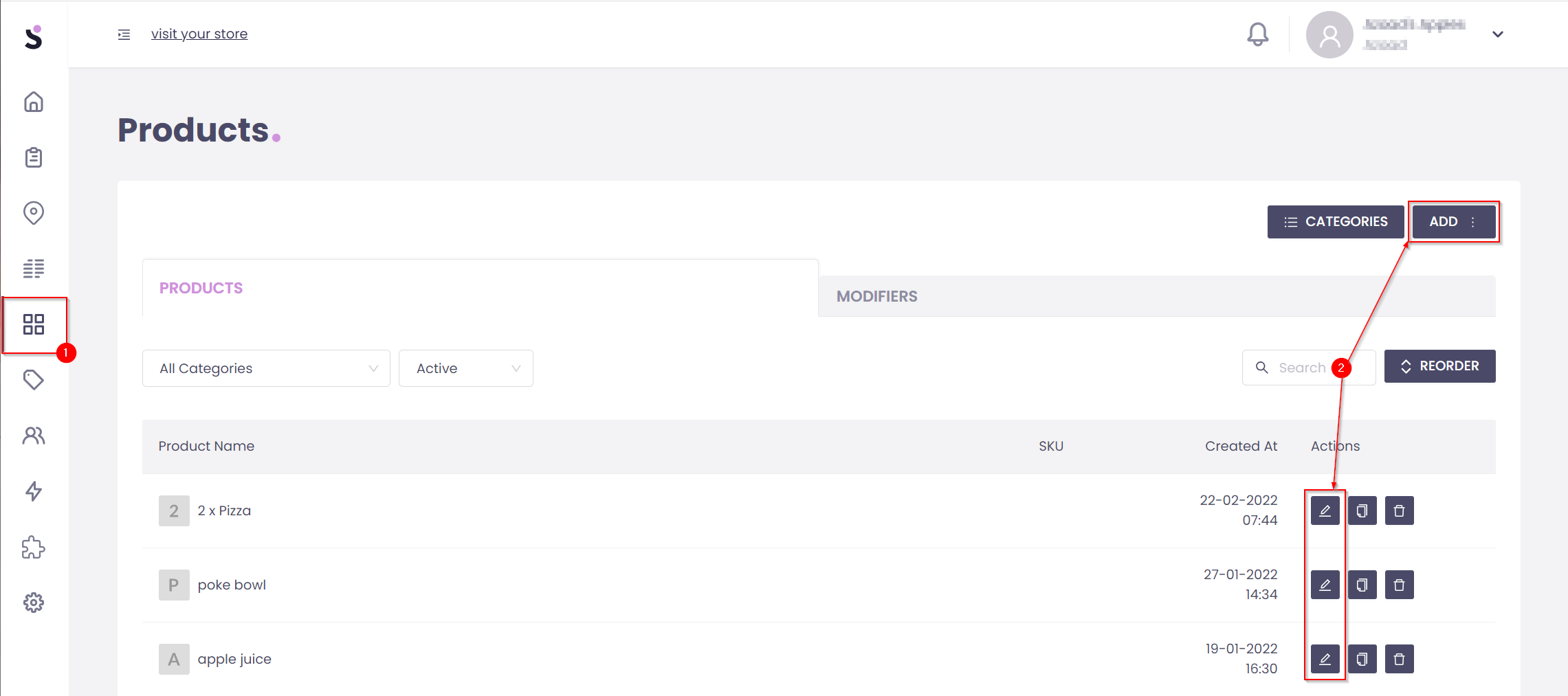
- A slide out Product Details menu will appear on the right-hand side of the page which includes the "Calories (kcal)" field. You can enter the calorific value of the product in this field.
NB: Please ensure you scroll down and click SAVE in order to save the changes.
- This value will then be displayed on the product in your store (screenshot pending completion of work by Team Checkout).
