Order Limit By Time Slot
Overview:
In order to prevent over-commitment of pre-orders during rush timeslots, you can enable an order limit on both the pre-orders and the same-day order reservations, allowing both sit-down, delivery, and collection customers to receive their orders on time.
This feature provides you with the ability to open up or limit order availability by order type (delivery or pick-up) and fulfillment type (same-day or pre-order) for each of your stores. You can customize the limits based on on-site footfall, reservations, or demand, and can easily control how many orders you do per time slot.
Customer Experience:
Your customers will be prompted to the next available order time slot when your specified limit has reached capacity.
Example:
If you are working to '1-hour time slots' for delivery you can limit the orders to 10 per hour during peak service and when you're quiet you can adjust this to 20 orders per hour.
Advantages:
- Can be adjusted live in service on the dashboard
- Set capacity by order type meaning you can open up delivery while restricting pick-ups
- Allows for order flexibility and better control to support your onsite operation
- You can apply limits to pre-orders and on-demand (same day) independently and run in parallel
Slerp Hack:
Adjust your order limit by time slot throughout service to mirror the flow of your reservation allocations or output. Ensure that you let your team know that if the weather turns bad to open up order availability.
Contact support or your account manager to switch this feature on.
1. Navigate to 'Locations' on your SlerpSpace and open settings.
Select 'Same-day order settings' and under each order type (delivery or pick-up) you will be able to toggle on 'Order limit'.
Then set your order limit or capacity by selected time slots for each delivery type.
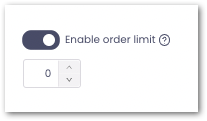
If you have 'Pre-Orders' set up you can also cap orders by time slots or fixed times in your 'Pre-Orders' store settings.
Running Pre-Order & Same-Day Order Limits Together:
Scenario 1a:
Order Limits:
- The same-day order limit is set to '10' for each 1-hour time slot
- The Pre-order order limit is set to '5' for each 1-hour timeslot
5 customers place 5 pre-orders for 5th March for 10 am to 11 am time slot.
The pre-order limit is reached for the day.
Customers cannot place any more pre-orders for 5th March at 10 am.
5th March arrives, 5 orders need to be fulfilled at 10 am from customers who have pre-orders.
The same-day order limit is 10.
Customers are able to place 5 more same-day orders at 10 am on top of the 5 preorders at 10 am.
This brings the total number of Same day orders to 10. Which is the limit.
Scenario 1b:
Delivery:
- The same-day order limit is set to '10' for each 1hour time slot
- The pre-order order limit is set to '5' for each 1 hour time slot
3 customers place 3 preorders for 5th March for 10 am.
The pre-order limit is not reached.
5th of March arrives.
3 orders need to be fulfilled at 10 am from customers who have pre-ordered.
Same day order limit is 10.
Customers are able to place 7 more same-day orders at 10 am on top of the 3 preorders at 10 am.
This brings the total number of Same day orders to 10. Which is the limit.
