Slerp CRM Setup
Slerp CRM helps you build strong connections with your customers easily, by automatically collecting data from their online orders and helping you create Email and SMS marketing campaigns.
Slerp CRM is a handy tool for marketing in the hospitality industry. If you're using Slerp, your dedicated account manager will initiate the set up of a Slerp CRM account on your behalf. They'll then send the signup link to the email address you provide.
1) Activate your Slerp CRM account
1.1. Once you receive the signup link from Slerp, open the link to activate your account. Click "Next".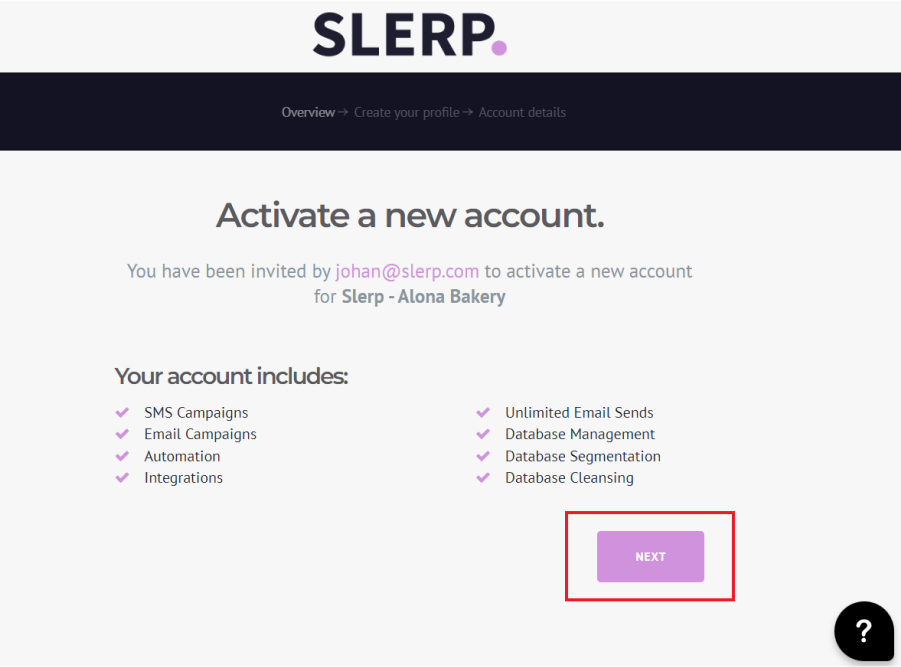
1.2 You'll be taken to a 'Create your personal profile' page. Fill in you personal info and choose your own password. Click "Next"again.
1.3 Add your account details and click on "Activate Now".
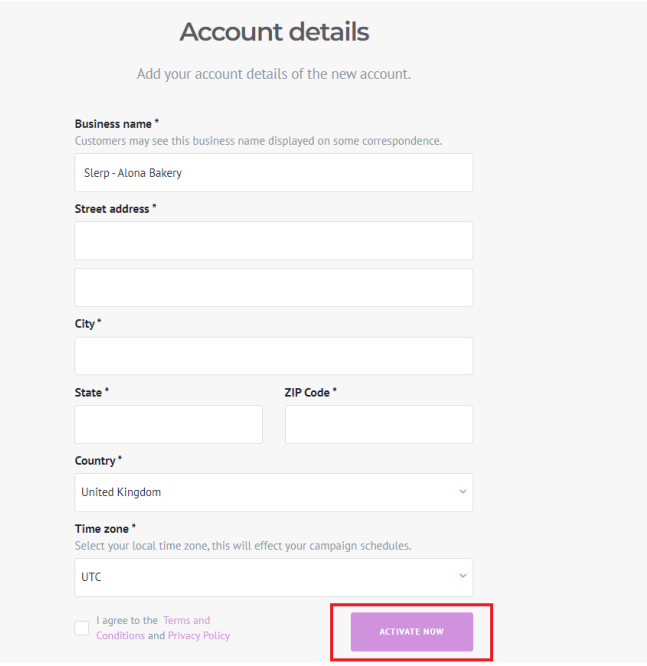
1.4 Click on "Log In Here".
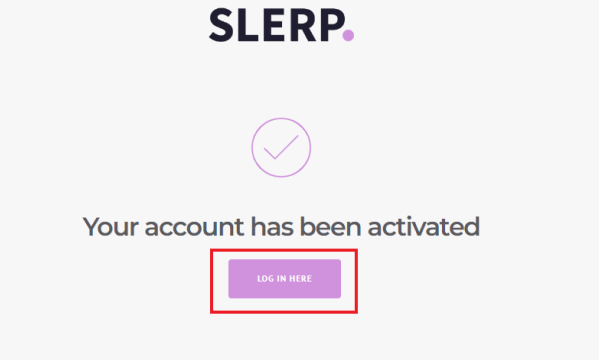
2) Complete your Slerp CRM setup:
2.1 Log in to your new Slerp CRM account using the username and password you previously chose (https://app.crm.slerp.com).
2.2 Click APPS → INSTALL NEW APPS in the top menu bar.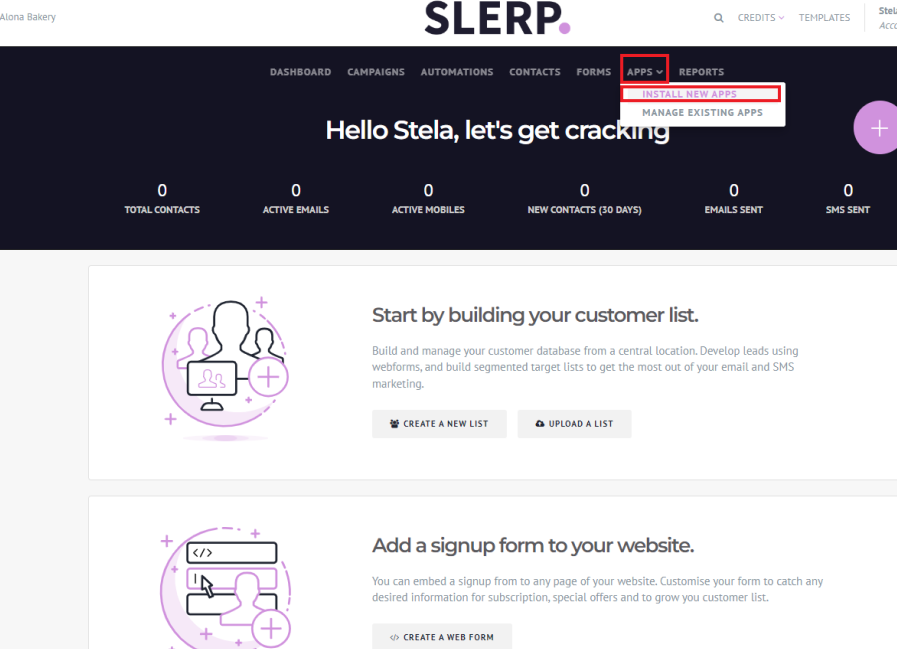
2.3 Click the CREATE APP button in the left-hand menu.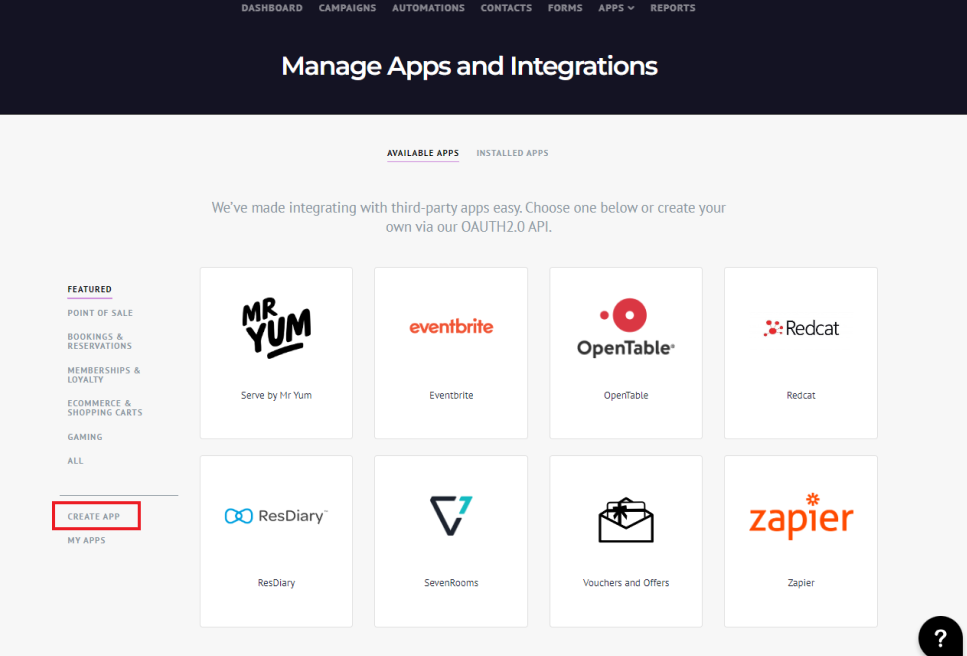
2.4 You will be taken to a Create New App page. You will only need to enter the Application Name, but you will need to use the start of your Slerp store URL (for example: alonabakery.slerp.com becomes "Slerp - Alona Bakery").
Ignore the other fields.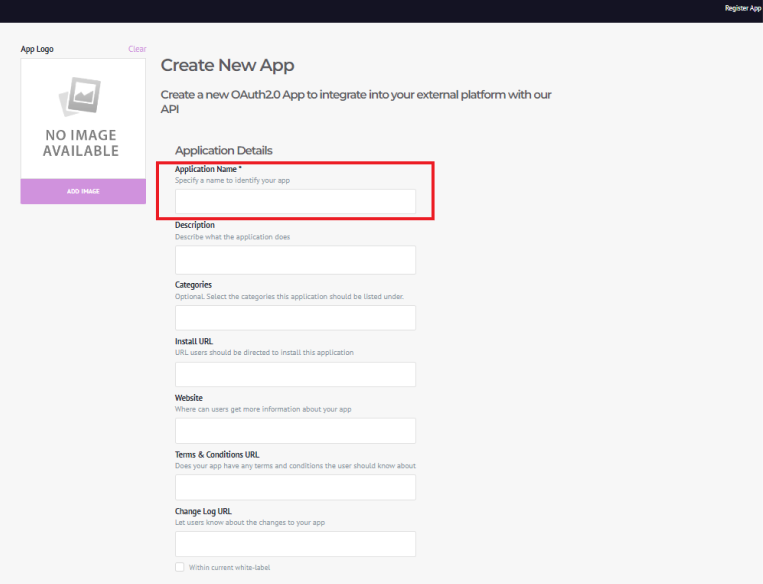
2.5 Scroll down and you should see Application Permissions, please ensure that you tick ALL of the checkboxes.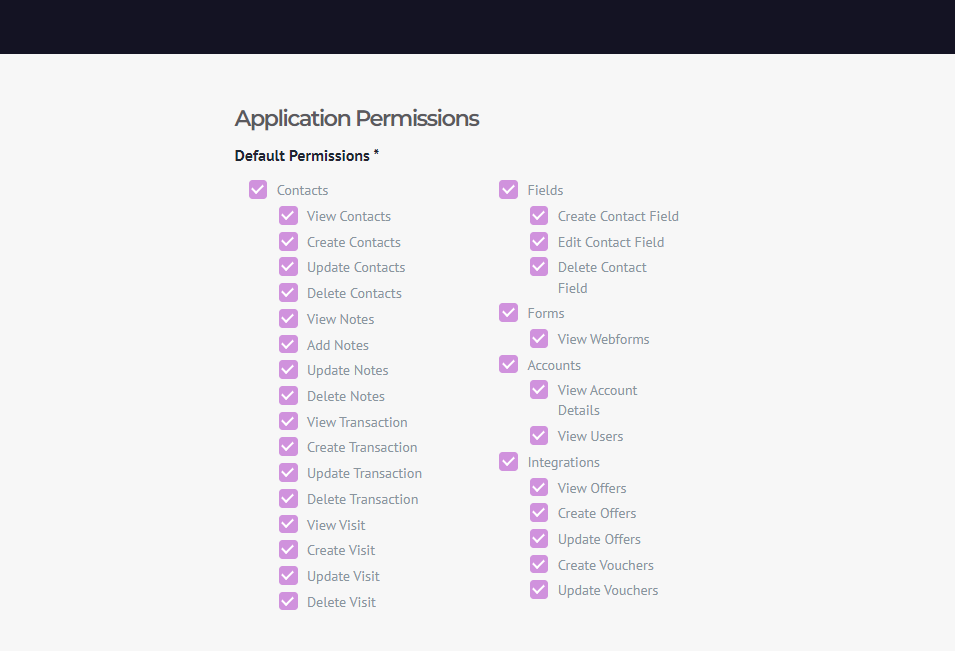
2.6 Next, copy this URL (https://slerp.com/api/sprout/code) and paste it into the Default Callback URL field.
This URL receives a one-time code used to generate an access token, which will allow Slerp to send contacts and transaction data to your Slerp CRM.
2.7 At the bottom of the same page, click "Install App".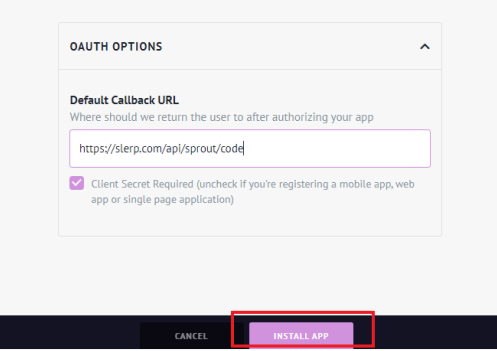
2.8 You will then be taken to the below page showing the newly created app. Refresh the page if it is not yet visible. Next, click View on right-hand side of the newly created app.
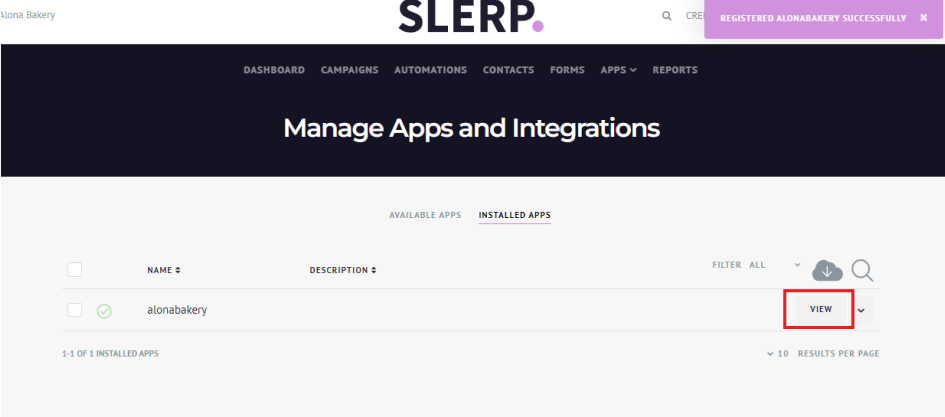
2.9 Copy your Client ID & Client Secret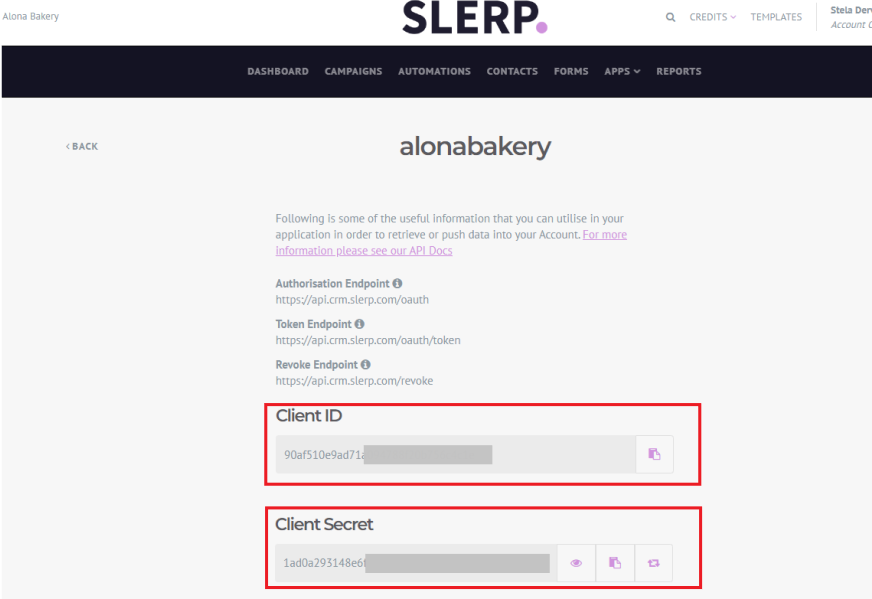
2.10 Send an email titled Slerp CRM Onboarding to support@slerp.com with your Client ID & Client Secret (feel free to copy the template text below). A Slerp support agent will receive your ticket and complete the CRM setup for you.
Email Subject: Slerp CRM Onboarding
Hi Slerp,
I would like to complete my Slerp CRM account setup.
Slerp URL: https://alonabakery.slerp.com/order
Client ID: aa5268e92d152865*********
Client secret: 320078783fa80e381417************
Thank you
Once a Slerp Support Agent has finished your setup, they will notify you via email.
Congratulations! You have successfully set up your Slerp CRM.
