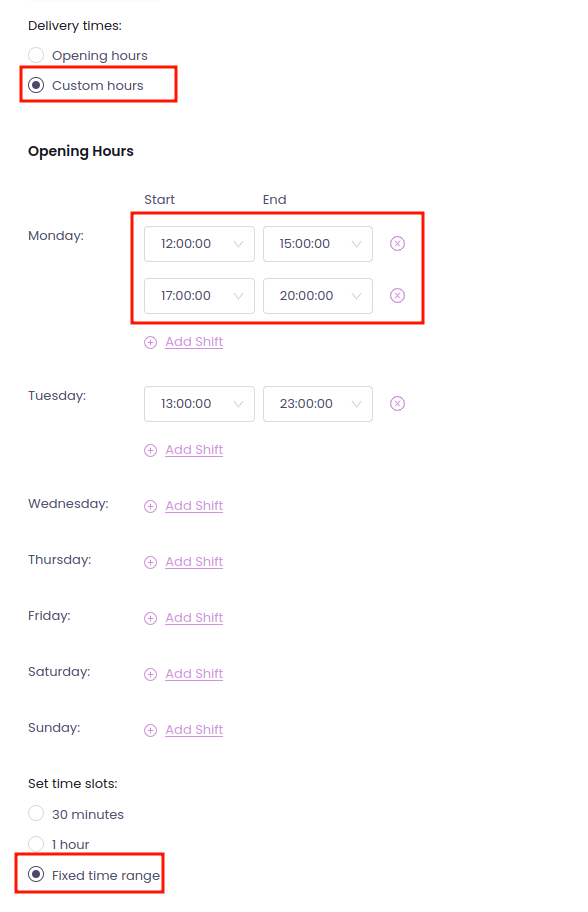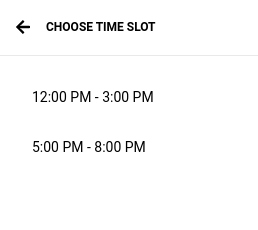Split Shifts
In some instances, you may require that your store opens and closes more than once in a day, for example, an afternoon break between the hours of 17:00 and 18:00 while you switch from lunch to dinner service and require time to prepare. In order to facilitate this, the Split Shift function performs in exactly that manner.
Split Shifts can also be used to extend your opening hours past midnight on a specific day, allowing you to keep your SlerpSpace open as late as required!
Configuring Split Shifts
- Login to your Admin dashboard (controls.slerp.com) and click the Locations button in the left-hand menu, then click the store that you would like to edit the opening times of.
- Click on the Settings button on the right-hand side.
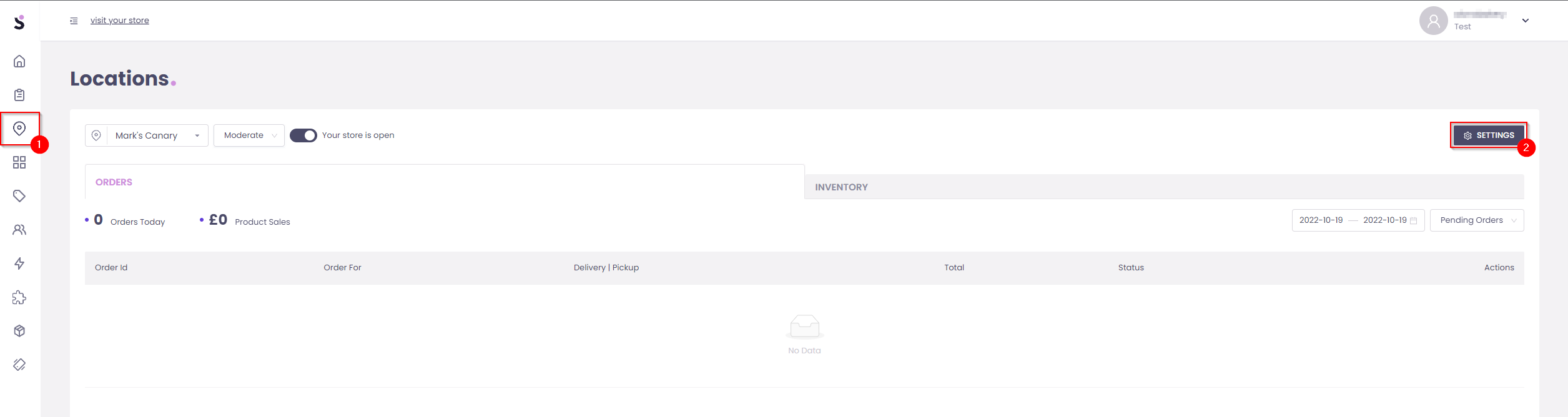
- Click the Opening Hours tab.
- You will now see that the Opening Times for each day of the week have an "Add Shift" option, by clicking that you will be able to configure multiple opening/closing times as required.
- Please note that you will need to ensure that the closing time of earlier shifts does not overlap the opening time of the next shift. The earlier shift will be highlighted in red if this is the case, allowing for easy identification and resolution.
- In order to configure your opening hours past midnight on a specific day, you can add a second shift with a closing time during the next day, allowing for the shift to be extended past midnight.
- Once you have configured the required Split Shift times, you can click Save to make the change active. Should the Save button be greyed out (as in the screenshot below), there is an issue with overlapping times that needs to be resolved before the changes can be saved.

- When a customer places an order for the days with split shifts enabled, they will not be able to place orders during the gap between the shifts.
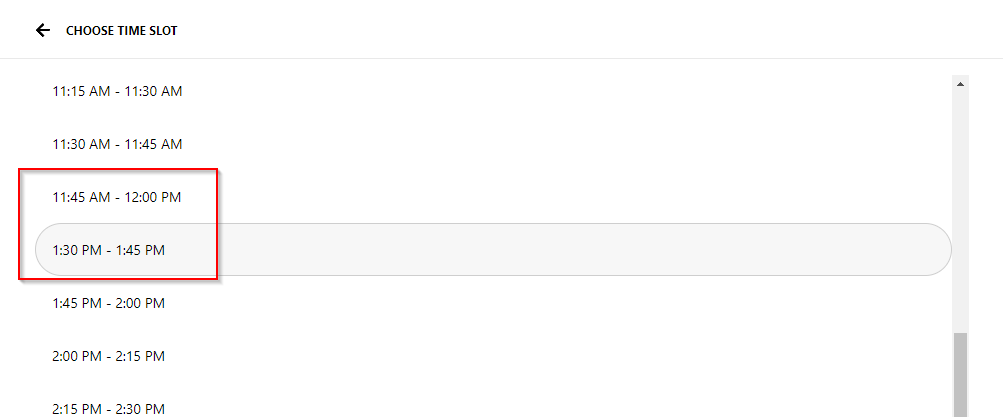
NB: Split Shifts can be set separately for both Pickup and Delivery times for Preorders should the store Opening Hours differ for these.
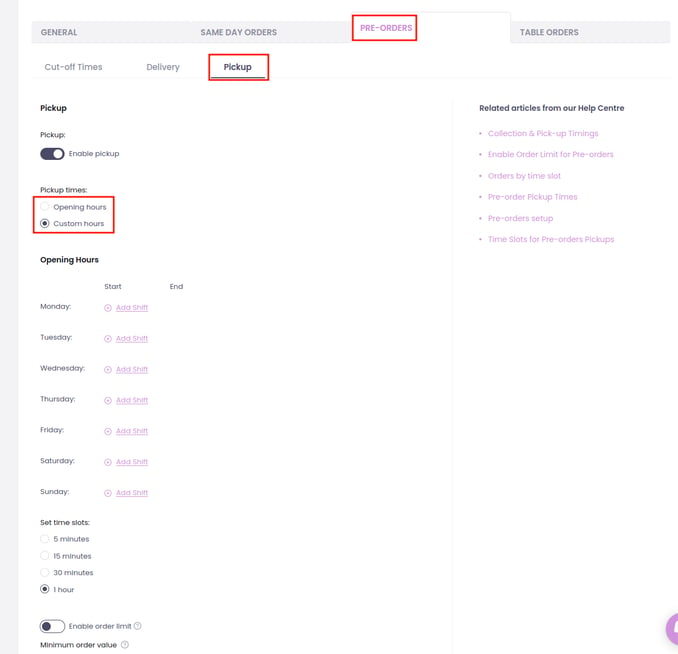
Preorder Delivery times can be set with either a fixed time range for the delivery when self-delivering or split with specific increments depending on the need: