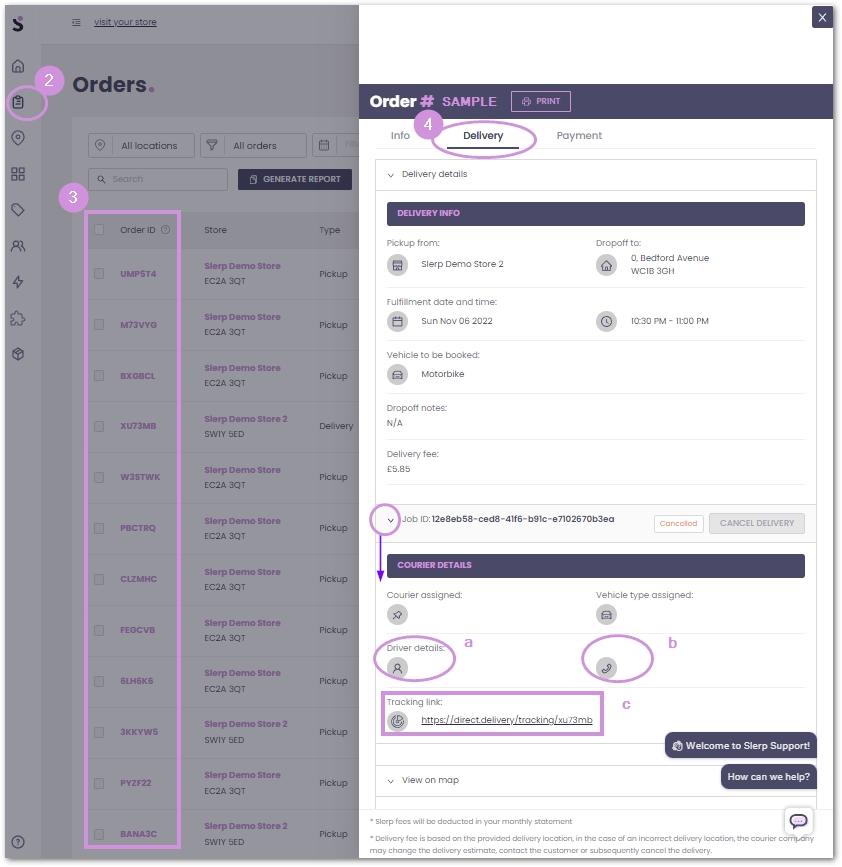Who Handles My Customers Regarding Their Orders?
It is down to you to support your customers with any issues they may experience with their orders especially Deliveries (e.g. damaged order, courier not arrived). Due to GDPR regulations, Slerp is not allowed to use the data you collect from your customers.
On your Slerp App:
Tap the Order and you'll be able to see the details such as Client's name, Order type, Fulfillment time, and especially the 'Track Courier' option (for Delivery orders), where the store can check the Driver's details and ETA for pickup/dropoff of an order.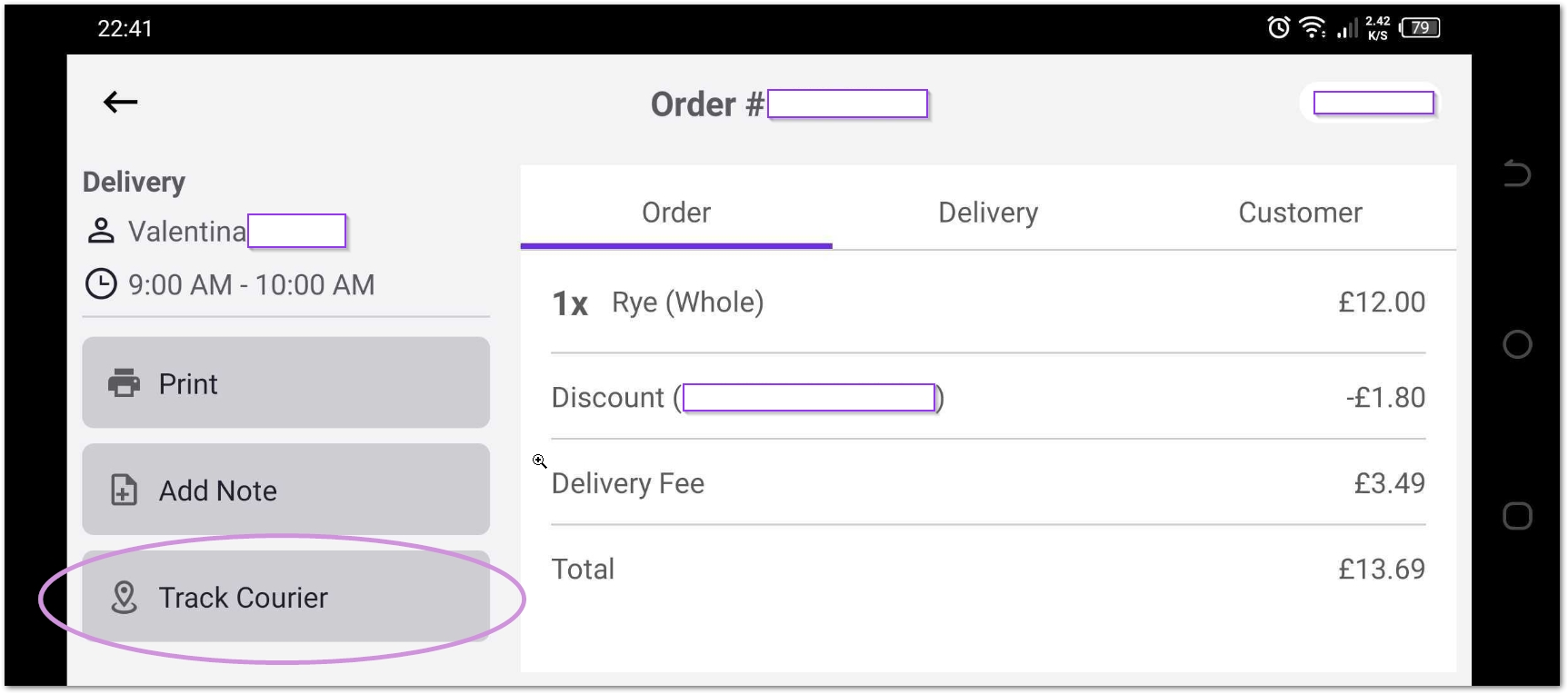
On your Slerp Controls Dashboard:
You'll be able to check orders by logging in on your Slerp Controls Dashboard.
1. Log in to the Store's account.
2. Go to the 'Orders' tab menu.
3. You will be able to see all (Pending, Accepted, Fulfilled, Rejected, and Refunded) orders, then select the order reference that you'd like to check.
4. (For Delivery orders) On the popup details, select the 'Delivery' tab to find Courier's name(a) and contact number(b). You may also click the 'Tracking Link' option(c) to find the driver's Location/ETA for pick up or drop off time of the order.