Delivery Pricing by Basket Value
Delivery pricing by basket value is a tiered reduction in delivery fees based on the net value of items being ordered. This feature will enable you to set multiple basket value thresholds that will trigger a reduction in delivery pricing. For example, spend £10 and get 50% off delivery and spend £30 to get 100% off delivery.
The feature needs to be configured for Same-day and Pre-Orders separately for each location as those have different delivery settings. Below, you'll find the procedure to configure it for Same-Day orders.
NB: Please note that if a discount code applicable to delivery charge is applied at order checkout, it will override the delivery pricing by basket value.
- Log in to your Slerp Controls Dashboard.
- Navigate to the 'Locations' tab and choose the store that you want to configure by clicking on it.

- Click on 'Settings'

- Navigate to the 'Same Day Orders' and 'Delivery' tabs.
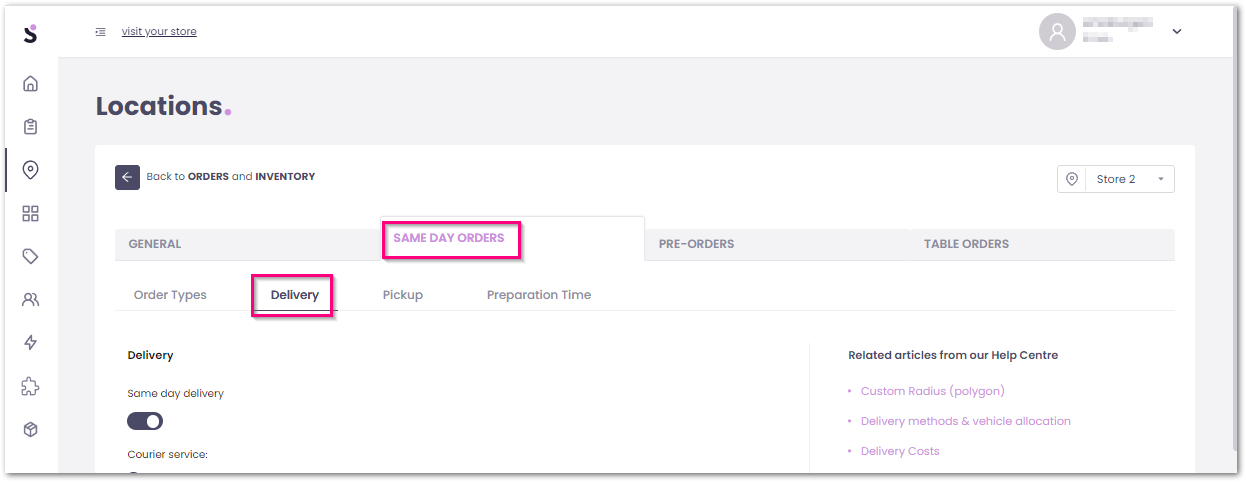
- When scrolling down, you will find the 'Delivery pricing by basket value' option. Click on '+ Create New' to create delivery pricing rules as you requested.

Once you clicked on the '+ Create New', you will have 3 fields to fill for each rule. Once you completed the first rule you can add more as you requested.
- From: The lower limit for this delivery pricing band.
- To: The upper limit for this delivery pricing band.
- Discount: The Discount percentage that will be applied to this delivery pricing band.

