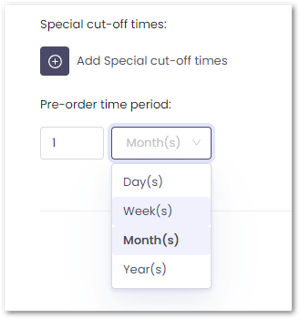⏳ Special Opening Times
Temporary Operation Hours, Temporary hours & closure, Holiday & Special hours, One‑off Opening times, Special hours
💡 If you wish for the change to apply to both same-day and pre-orders, you will need to ensure this has been added in both Same-day and Pre-Order location setting.
Same-Day Orders
Should you wish to close your store for a few days, say Christmas as an example, you can do so by following the steps below:
- Click the 'Locations' button in the left-hand menu in your admin dashboard.
- Select the store that you wish to set the special opening days/hours (note, this process will need to be followed on per location basis).
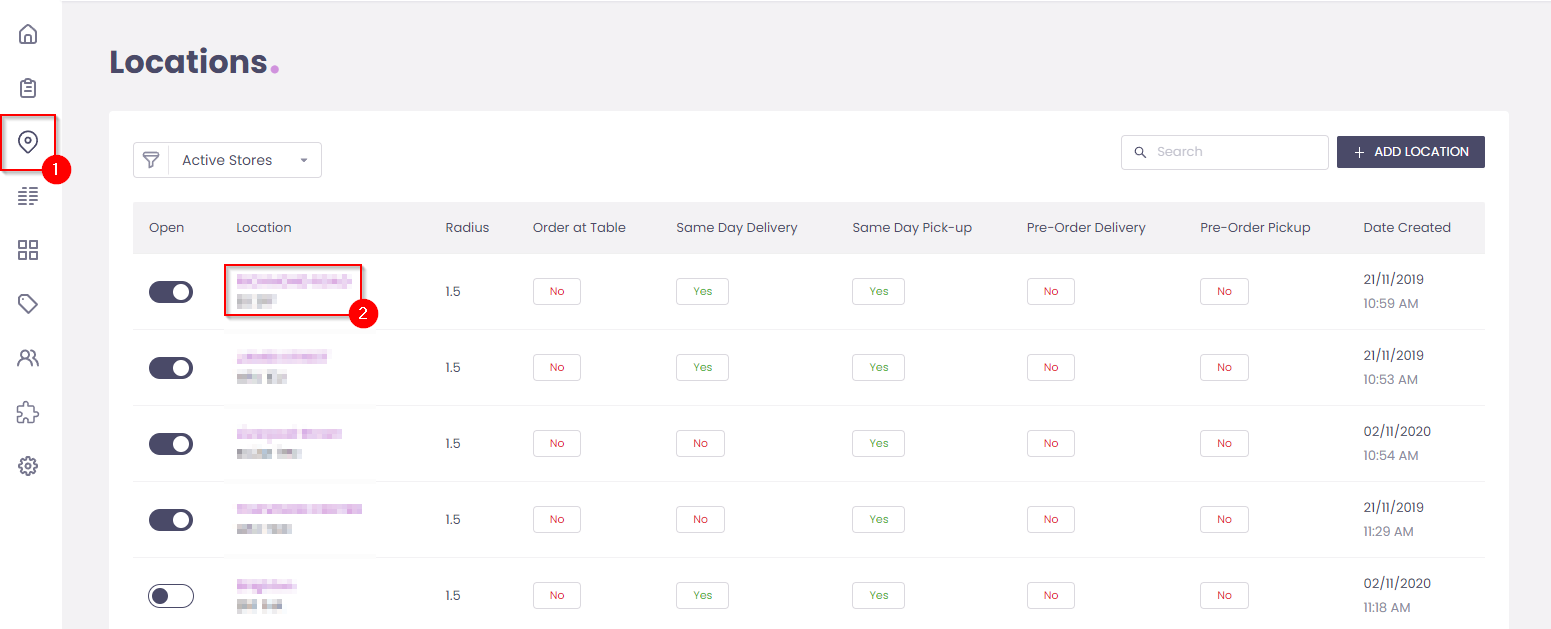
- Click the 'Settings' button.
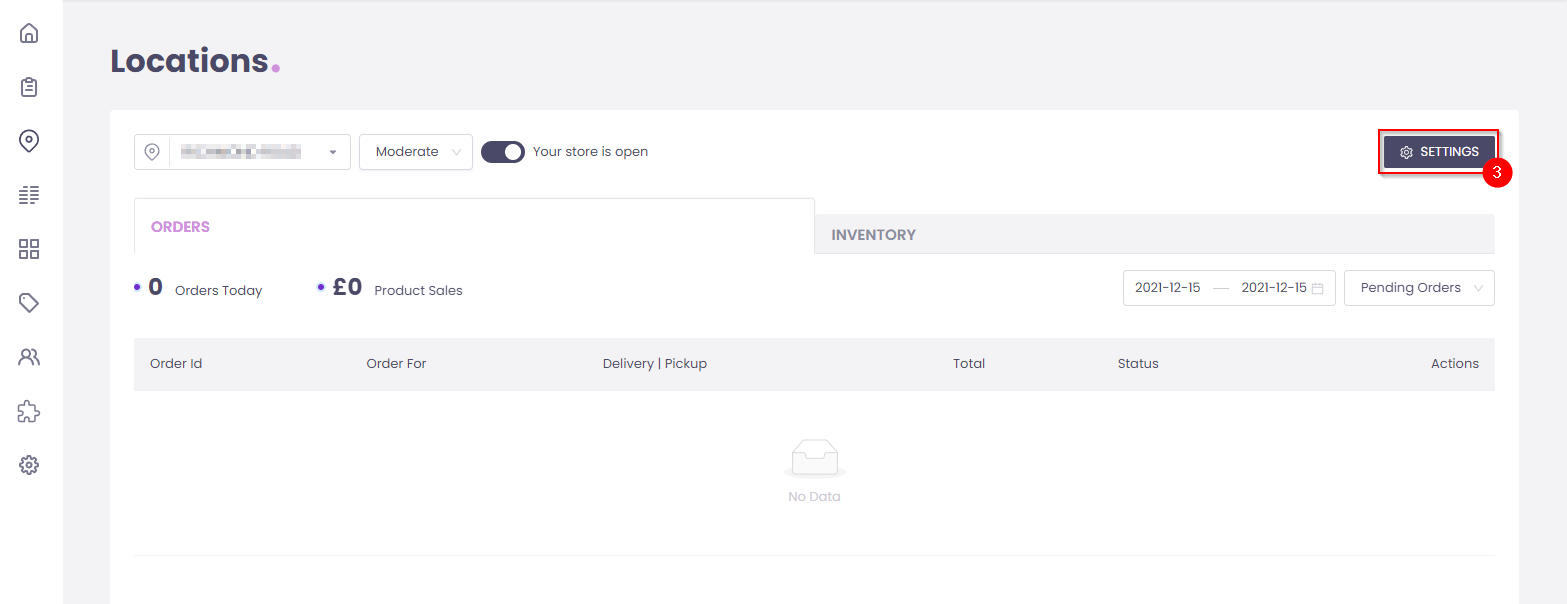
- Click the 'Opening Hours' tab under General.
- Scroll down to 'Special Opening Hours'.
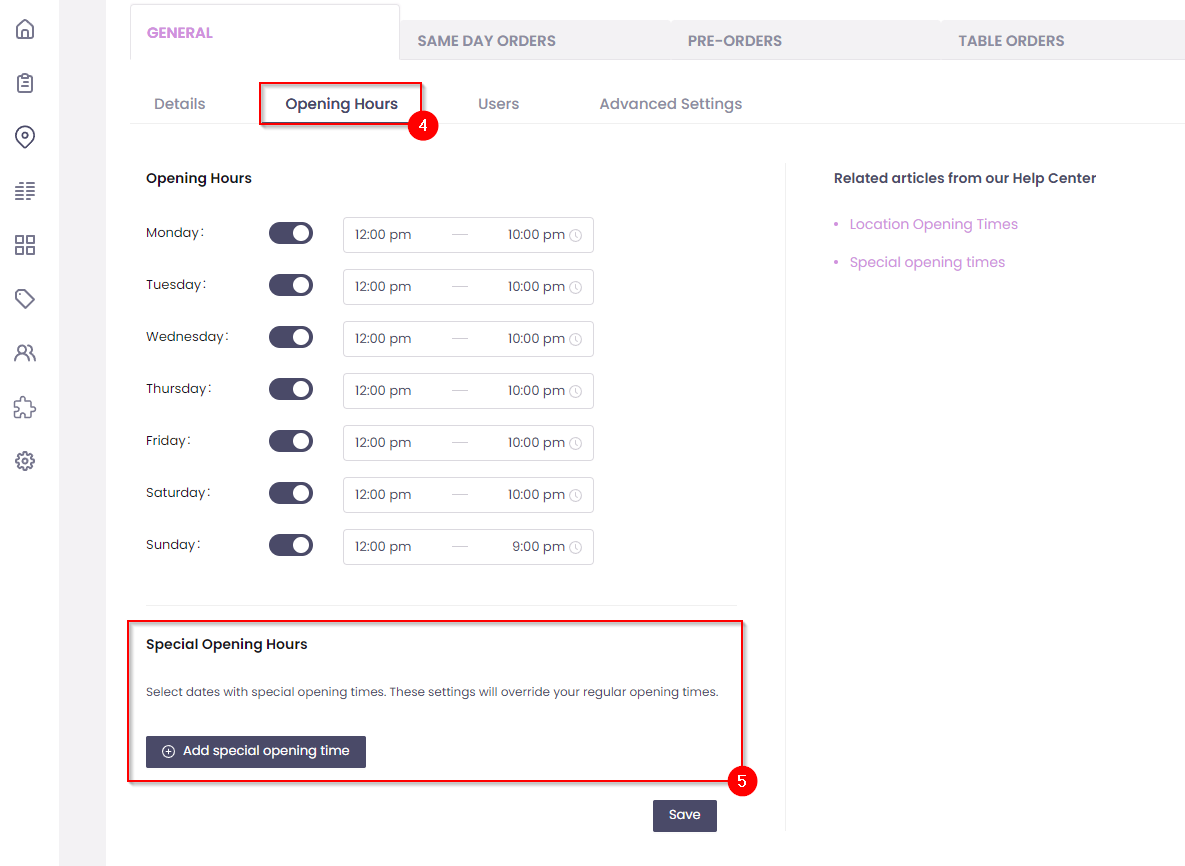
- Click the 'Add Special Opening Time' button.
- Click the 'Select Date' box that opens above the 'Add Special Opening Time' button.
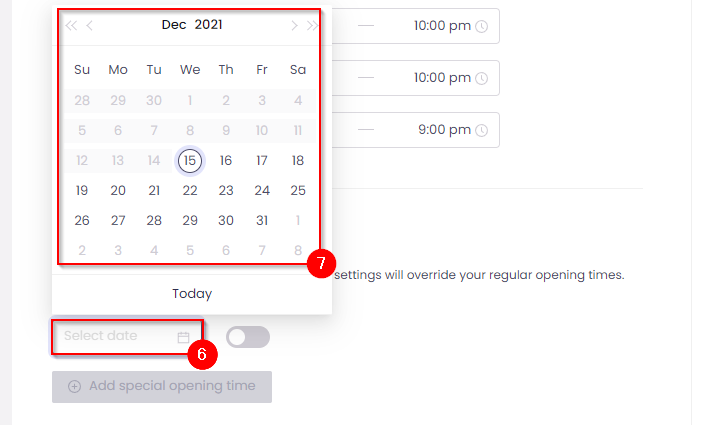
- You will now see that your selected date has been added to the list, and that the store is set to 'Not operating on this date'.

- You can add multiple dates by clicking the 'Add Special Opening Time' button again after you have selected the date.
- You can click on the toggle button to change the line from 'Not Operating On This Day' to specific operating hours, and back again. If you input specific hours on this line, the store will be automatically opened/closed at these times, overriding any previously set opening/closing hours set for that specific day of the week.
- Click SAVE in order to save these Special Opening Hours.

Pre-Orders
If you require a temporary extension on lead times for your pre-orders, or if you need to pause orders for a specific date, set special cut-off times accordingly by following these steps:
1. Click Locations from the dashboard in the side navigation bar
2. Select a location you want to access pre-orders
3. Click on the Settings button
4. Click on the PRE-ORDERS tab to access the Pre-order Settings
5. Click the Cut-off times tab
How do special cut-off times work?
There are 2 ways to use Special cut-off times:
-
Override the normal cut-off times to turn off pre-orders for a selected date

Turns off pre-orders on the 17th of September 2021 ONLY
-
Override the normal cut-off times to adjust the "days before" or "time"

Overrides 25th December to allow customers to place orders 14 days before the Christmas date
You can also set the Pre-order time period on the same page, by clicking the drop-down menu to select Days/Weeks/Months/Years in advance that pre-orders can be set. For example: If 1 year is selected, you will be able to place an order for any date up to a year in the future from the current date